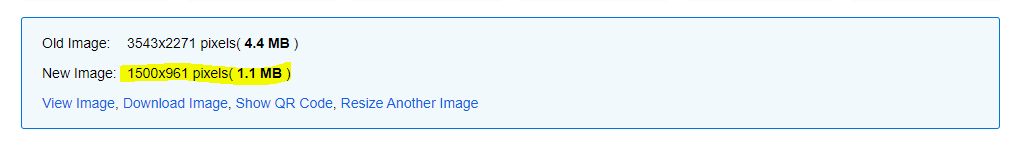Blacktown City Art Prize image guidelines
Please upload 1 image with your entry and ensure it meets the following requirements:
- A maximum of 1500 pixels in height and width
- JPG file format only
- Maximum file size of 2MB
- File name should be less than 75 characters long
- To resize your images, go to www.iloveimg.com/resize-image
How to resize your image
- Go to www.iloveimg.com/resize-image
- Click on Upload an image to choose the image of your artwork from your files
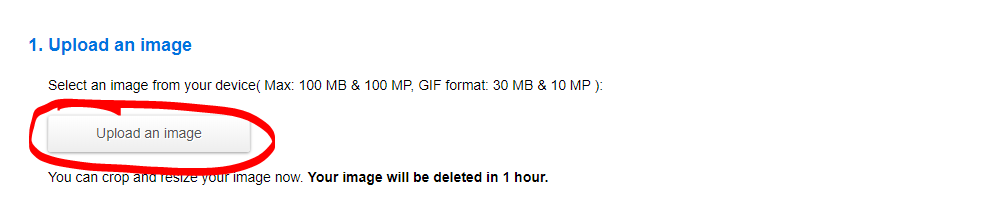
- Scroll down to Step 4 – Resize your image (unless you would like to crop and rotate the image)
- There should be two boxes that describe the current size of your image in pixels.
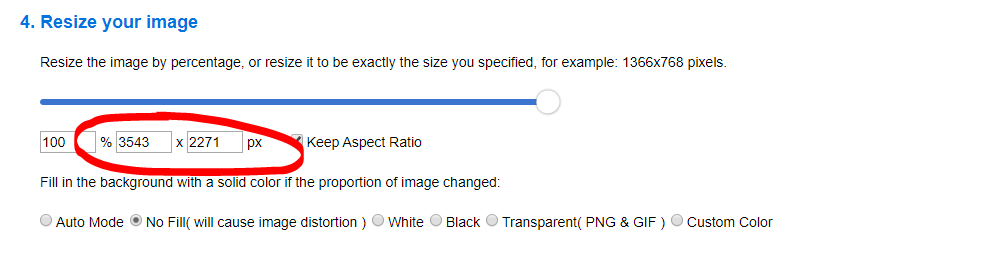
- Type 1500 into the box with the biggest number

- Select JPG as the output image format

- Scroll to the bottom and select Resize Image

- Ensure that your New Image is 2MB or less